The purpose of matting is to extract foreground objects from background, often for the purpose of compositing with new environments. A foreground object is extracted from the background by estimating the color and opacity, or alpha channel, for the foreground elements at each pixel. The color value can then be expressed by the composition equation:
![]()
where F and B are the foreground and background colors, alpha is the opacity map and C is the resulting color. Therefore, matting can be considered as the inverse process of composition, where we start from a composite image and attempt to extract the foreground and alpha images. This process is typically guided by a user indicating the location of foreground objects.
This project implements the technique described in [1], where the matting problem is formulated in Bayesian framework, and solved using MAP optimization. In this approach, we search for the most likely estimates of F, B and alpha given C, the observed color. More formally, we optimize
![]()
Applying Bayes rule, taking the logarithm and neglecting some terms, this reduces to
![]()
where L() denotes the log-probability. Chuang el at. model each of these terms by means of Gaussian distributions (isotropic for the first term, and unisotropic for the second and third), reflecting the spatial distribution of foreground and background colors in the image. As their resulting likelihood equation is not quadratic, it is solved using alternating iterations, until convergence.
To guide the algorithm, a trimap M is required to be given by the user. This map indicates the background regions, foreground regions, and unknown regions. The pixels marked as foreground and background are automatically assigned alpha values 1 and 0 respectively, while the unknown pixels are processed based on the foreground and background information as described above. A high level pseudo code of the algorithm is given below. For further details, see [1] and their project website: http://grail.cs.washington.edu/projects/digital-matting/image-matting/
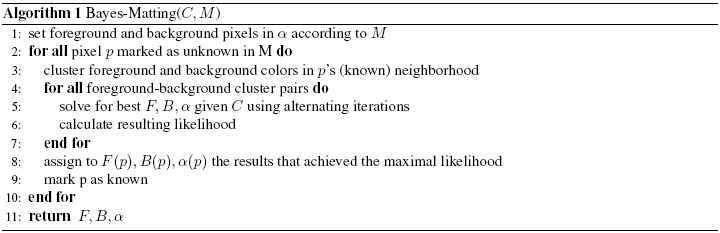
This implementation was developed and tested on MATLAB 7.4.0 (R14). Here are links to the code and images.
The code can be used both from MATLAB command line, or using a simple supplied GUI. A snapshot of the GUI main window is shown below. To run the application, download and extract the code (and images) to some directory and run app.m.
Typical usage will be to first load an image, then supply a trimap (possibly store it for future use), and then run the alpha matting calculation. Once the calculation completes, the foreground can be composed with new backgrounds.
Note that this interface supply a very simple tool for entering the trimap. In practice, we noticed that it might be more convenient for the user to use a professional tool (e.g. Photoshop) for this purpose. From our experiments, finer tuned trimaps might help to achieve better results.
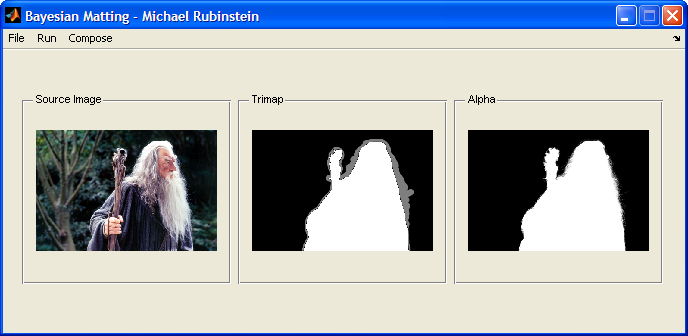 |
makeParameters.m which is used by the application. This file contains further information regarding the parameters, and can be modified while the application is running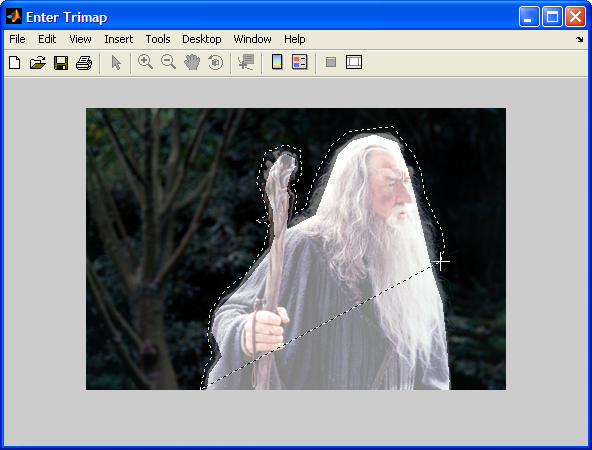 |
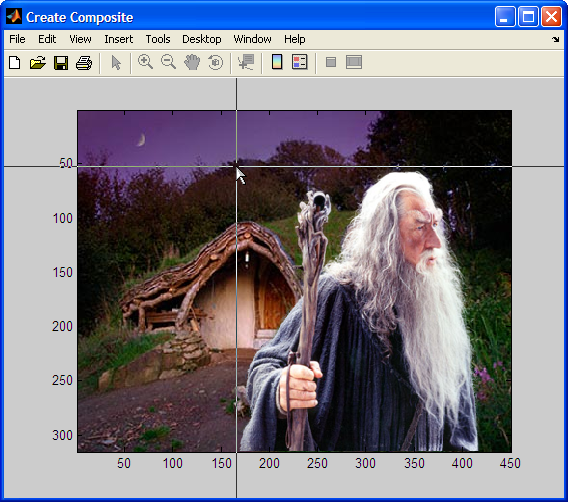 |
|
Trimap Interface |
Composition Interface |
All parts of the application can be run from MATLAB command line. see script.m for an example which loads an image and trimap, performs the calculation, and generates a composition with a new background. The trimap interface can be called using the function getTrimap.m. The composition interface can be invoked by calling the createComposite.m function. See the documentation and code for further details.
Click on an image to enlarge it.
Sample comparisons to Chuang et al.
 |
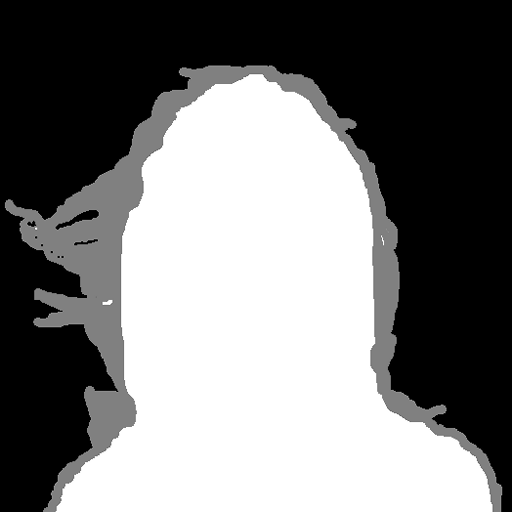 |
 |
 |
Input |
Trimap |
Our Result |
Chuang |
 |
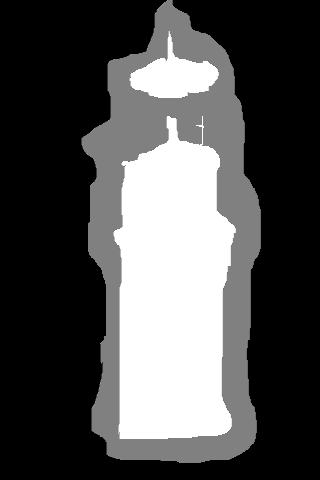 |
 |
 |
Input |
Trimap |
Our Result |
Chuang |
Natural Image Composites
Input |
Trimap |
New Background |
Composite |
 |
 |
||
Alpha |
Alpha Zoom-in |
 |
 |
 |
 |
 |
 |
 |
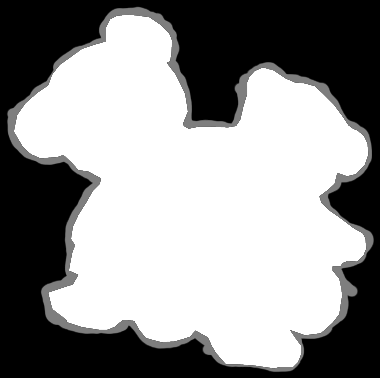 |
 |
 |
More complicated example
 |
 |
 |
[1] Yung-Yu Chuang, Brian Curless, David H. Salesin, and Richard Szeliski. A Bayesian Approach to Digital Matting. In Proceedings of IEEE Computer Vision and Pattern Recognition (CVPR 2001), Vol. II, 264-271, December 2001
[2] M. T. Orchard and C. A. Bouman. Color Quantization of Images.
In IEEE Transactions on Signal Processing, 39(12):2677–2690, December 1991