Recording and Visualizing History for Vector Graphics
[
Summary |
Download |
Details |
Upload Files |
Privacy |
Contact Us
]
Summary
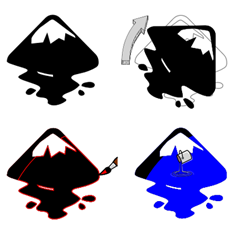 We
are researching ways to visualize the editing history of
vector graphics documents. We want to test our software
prototype on many types of illustrations, and we need your help! We
are researching ways to visualize the editing history of
vector graphics documents. We want to test our software
prototype on many types of illustrations, and we need your help!
- Who?
- Inkscape users of all
levels.
- What?
- Help MIT
researchers advance the state of the art in computer
graphics and human-computer interaction.
- Why?
- Contribute to work to make digital
graphic design more flexible, fun, and forgiving of
mistakes. Bonus: Get persistent
undo!
- How?
- It's easy!:
1. Download our custom version of Inkscape.
2. Use it as you normally would to create illustrations.
3. Save the editing histories and send them to
inkscape-history@mit.edu.
Download
To get started, download the compiled package below. At
this time, executables are only available for Windows, but
we plan to support other platforms in the future.
- Full compiled
bundle (105MB). This .zip file includes everything
you need to run our version of Inkscape on Windows. This
version is up to date with Inkscape 0.45.1. Uncompress the
archive, then run inkscape.exe.
We provide the source code as well. Please keep in mind
that this is research, not production, code and will require
clean-up before it's ready for release. We are making it
available now, with no guarantees, due to a number of
requests. We highly recommend using the compiled
package for now.
Update: Daniel Genrich has updated our patch and
posted it to the tracker: patch.
Official releases
of the unmodified package can be downloaded from the Inkscape webpage.
Details
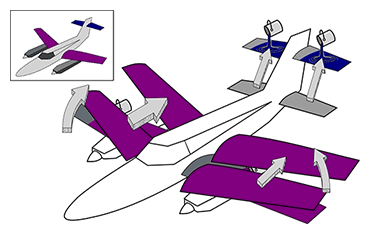 As part of the graphics and UI
research at MIT, we are
developing methods to visualize the editing history of a
vector graphics document. To the right is an
automatically-generated "storyboard" that depicts the
actions used to create a simple Inkscape illustration
(inset). Arrows and icons depict translations, rotations,
and color actions. The storyboard facilitates such useful
features as selective undo and visualization of
collaborative editing sessions. (Stay tuned for news about
these projects!) The aim of our work is to make the process
of design on the computer more flexible and more forgiving
of user error.
As part of the graphics and UI
research at MIT, we are
developing methods to visualize the editing history of a
vector graphics document. To the right is an
automatically-generated "storyboard" that depicts the
actions used to create a simple Inkscape illustration
(inset). Arrows and icons depict translations, rotations,
and color actions. The storyboard facilitates such useful
features as selective undo and visualization of
collaborative editing sessions. (Stay tuned for news about
these projects!) The aim of our work is to make the process
of design on the computer more flexible and more forgiving
of user error.
We want to test our storyboard prototype on many types of
illustrations, and that's where we need your help! You can
contribute by using our custom version of Inkscape to save
the history of your documents.
How to Use Persistent Undo
We have compiled a custom executable that supports
persistent undo. It allows you to save the full
state of a document across editing sessions. When you save
a document named foo.svg, the history (i.e. undo
stack) will automatically be saved to file named
foo.svg.undostack.txt. When you next load the
document, the history is also loaded, so you will be able to
undo actions you made in the earlier session. Any
subsequent actions in this session are written to the
history file with the next save. It's that simple.
Our code is up to date with Inkscape 0.45.1, so
the changes should be transparent to the user. You should
be able to use all other features of Inkscape as you
normally would.
Our executable writes the undo stack to a human-readable
text file on your computer. An entry in the undo stack
consists of the name of the action (e.g. "Fill color
change") and its parameters: the object to which it is
applied (e.g. "Path2160") and old and new values. It's
important to note that only the undo stack is saved
by our new feature. No keyboard or mouse activity or other
personal information from your computer is ever recorded.
How to Contribute
Please help us develop our visualization methods by sending
us your saved histories. Send your documents
(.svg extension) and their history files
(.svg.undostack.txt extension) to inkscape-history@mit.edu.
In your email, let us know of any usage restrictions on your
illustrations. In the future, we hope to publish our
findings in an academic research conference, and we would
like to showcase examples by real artists. Please let us
know if you would be open to this use or if you prefer that
your documents be for our internal research use only. We
will not publish your illustrations without your consent.
In our research, we have focused on illustrative figures,
such as those used in slide presentations. We would
particularly appreciate receiving examples of this type or
clip art. Fine art illustrations with a high degree of
complexity raise scalability issues that are, unfortunately,
beyond the scope of this work.
[top]
Privacy
We take privacy seriously. Our program writes only the undo
stack to a human-readable text file on your machine.
Absolutely no interaction data, that is no keyboard or mouse
activity, is ever recorded. No personal information from
your computer will be recorded. Our executable contains no
"phone home" feature; the only way for us to receive your
data is for you to email it to us.
The data collected will only be for our internal research
use, unless we receive your express permission. We will not
publish or display your documents or history data, except in
anonymous aggregate form, without your consent.
[top]
Contact Us
Feel free to contact us if you have any questions about what
data is recorded and how it will be used, if you want to
share your experience using the persistent history feature,
or if you have any thoughts about the visualization project.
Email the team at inkscape-history@mit.edu.
We are members of CSAIL, the Computer Science and Artificial
Intelligence Laboratory at the Massachusetts Institute of
Technology.
[
Summary |
Download |
Details |
Upload Files |
Privacy |
Contact Us
]
|