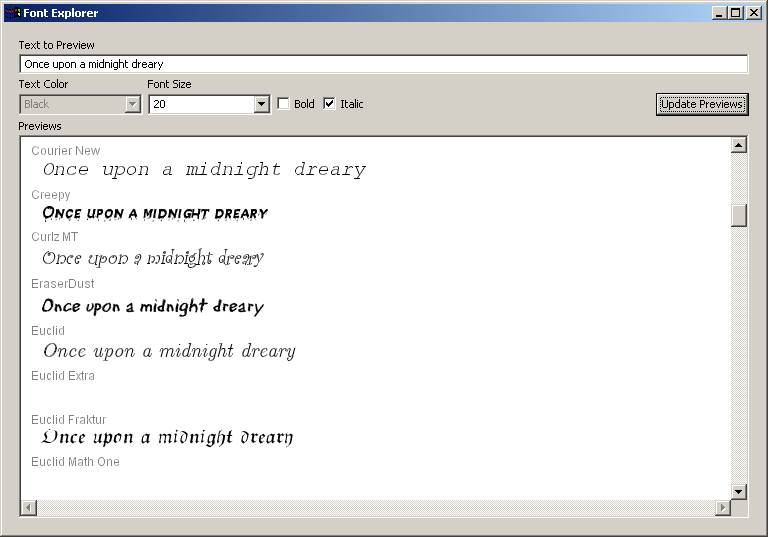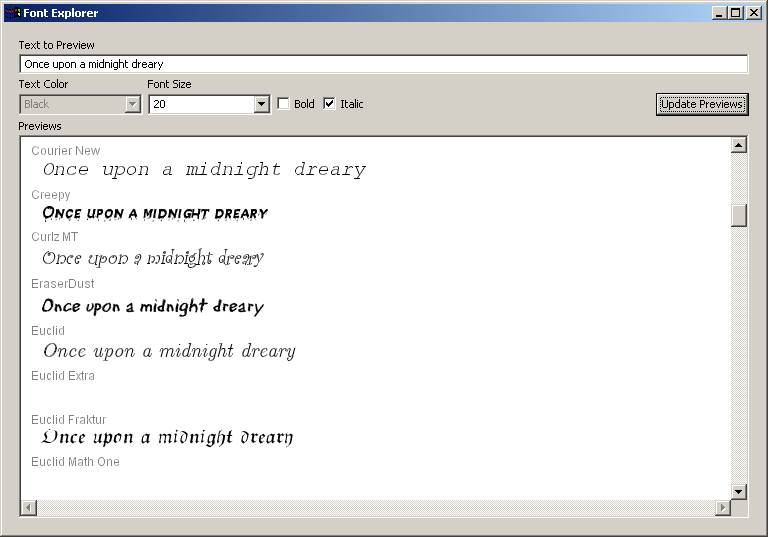
FontExplorer lets you see what a string looks like in all fonts installed on your machine. It uses a combination of SWT and Java2D.
Download it here and extract it into a directory. You should also have the SWT dll in your path. Then run something like this:
java -cp FontExplorer.jar;j2d4swt.jar;f:\dev\eclipse\plugins\org.eclipse.swt.win32_2.1.1\ws\win32\swt.jar net.dfhuynh.fontExplorer.FontExplorer
You can also download the j2d4swt.jar file yourself from www.holongate.org.
Screenshot: