
- Easy to use!
- See all your requirements!
- Never enter search terms by hand again!
The Princeton Plan-O-Matic is the latest in next-generation scheduling technology. A fully functional Web 2.0 application, the Plan-O-Matic will revolutionize your academic career. Want to try out being a COS major? Create a new schedule and drop it in. The Plan-O-Matic has all requirements for all courses and programs in one place, and it can tell you exactly what you need to know. Need one more "COS Theory Course"? Just click on your desired requirement and drag a class into your schedule.
With our proprietary Active Search(tm) Technology, the world is only one click away!
Feature list:
- Easy to use, intuitive interface!
- Slick "Drag 'N Drop" makes experimenting with classes easier than ever!
- Receive feedback on fulfilled requirements immediately!
- Active Search(tm) Technology: never enter search terms by hand again! Simply click on the requirement you wish to fulfill!
- Artistic, visually pleasing design!
- Efficient database structure allows unlimited expansion!
- Create, copy, and delete multiple schedules!
- Search by keyword or course code! Filter searches by requirement fulfilled, semester, and data of original offering!
- Secure Login/Logout System using SSL!
- Collapse and expand semesters and courses!
- See course prerequisites!
- Fully Web 2.0 Compliant!
- And much, much more!!
Authentic Student Testimonials
- "This is really cool! It's perfect..."
- "The interface is very user-friendly, and the search engine for the courses are very efficient. I like the idea of seeing all the courses you took/will-be-taking all on one page a lot, it really facilitates the course picking/planning processes."
- "I love the drag 'n drop!"
- "What a cool invention! =)"
User Tutorial - A Visual Tour
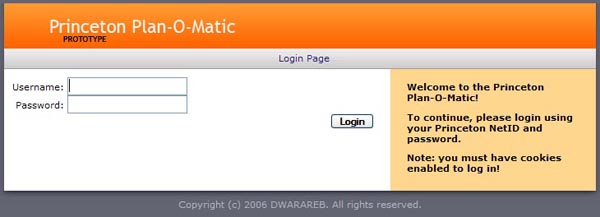 After logging in, you will see the main page with a blank
schedule to begin editing.
After logging in, you will see the main page with a blank
schedule to begin editing.
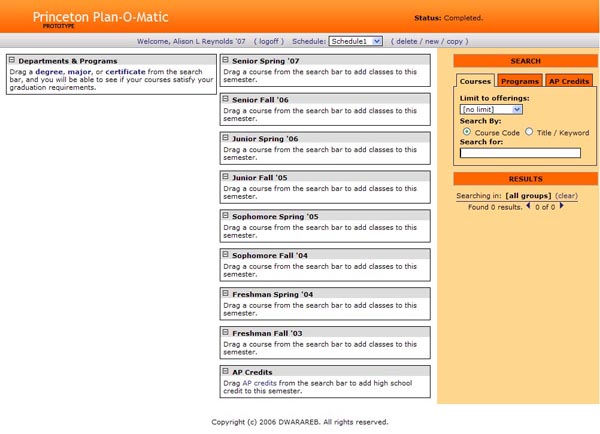
The page consists of three columns. The leftmost column, containing the "Departments & Programs" section is where you can add all of the requirements you wish to satisfy, in the middle section, you can add courses to your schedule, and you can you the search pane to the right to find courses, programs, and AP credits.
A good way to begin is to add basic requirements to your schedule. Selecting one of the links in the "Departments & Programs" section will automatically perform a search and will display all related results. For example, clicking on "degree" will allow you to add either the AB or BSE Plan of Study to your set of requirements.

Add of of these results to your schedule by dragging to result and dropping in into the "Departments & Programs".
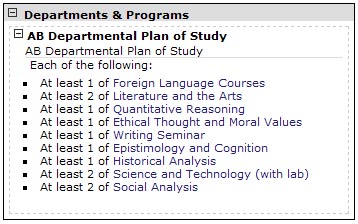
As soon as you add a requirement to your schedule, you will see immediate feedback on the courses you still need to take to fulfill the requirement.
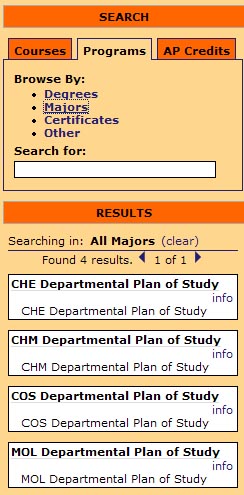
To find courses satisfying the requirements, just click on the requirement you want to search for. Otherwise, further searching can be done either by selecting a category in the search pane to find majors, certificates, or other programs...
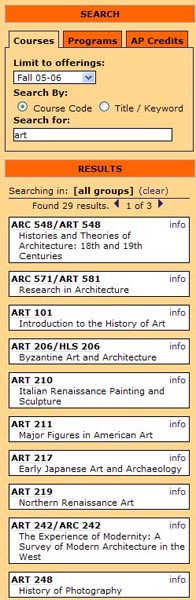
By entering a keyword or part of a course code under the "Courses" tab...
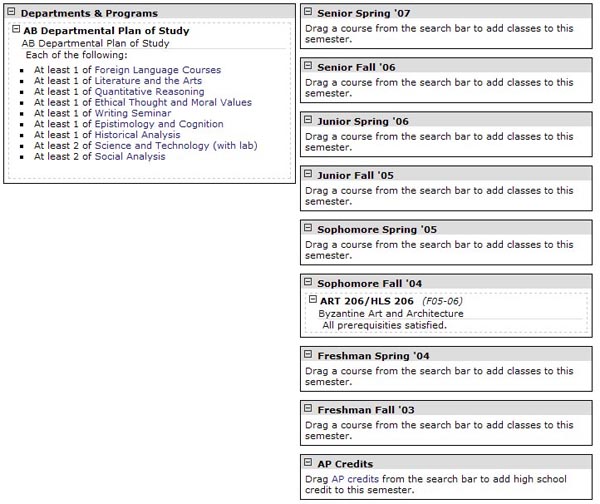
Or, by clicking on any of the links that appear in any part of the schedule.
Notice that as you add courses to your schedule, the list of remaining course will update to show you only what you have left. Here, your "Literature and the Arts" requirement has decreased from 2 courses to 1.
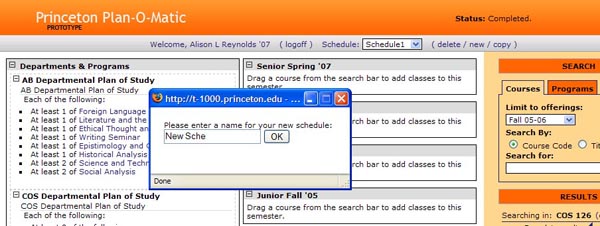
If you decided you want to try out another possible schedule, you can either copy the schedule you're working on, or create a new, blank schedule to work with. Just click on one of the links near the top of the screen and enter a name for your new schedule.
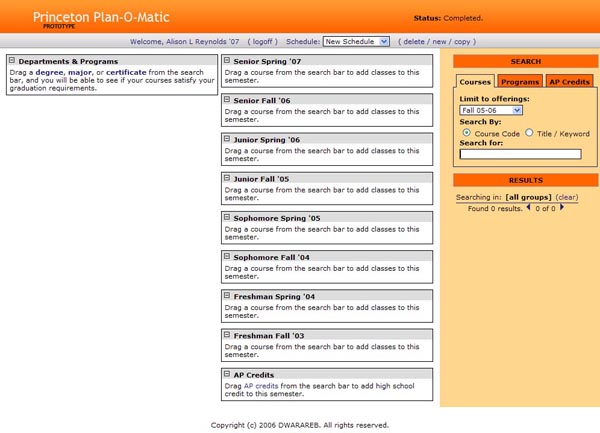
Hit "Enter", or select "OK" to bring up the new schedule.
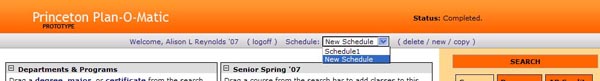
You can now switch between your schedules using the drop-down list at the top of the page!
Now, have fun and plan your dream schedule!