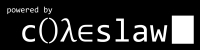Common Lisp Docker Images for Development
Github: https://github.com/daewok/lisp-devel-docker
Docker Hub: https://hub.docker.com/r/daewok/lisp-devel/
See also: slime-docker
About
Common Lisp is a great language, but it can be a bit of a pain to get started with it, particularly if you are running Windows or OSX. And if you do get your favorite implementation installed and working, you then have to deal with installing foreign libraries to get your favorite packages from Quicklisp working. This project attempts to make the whole setup process easier, letting users get right into coding, by providing a series of Docker images.
These images are sufficient for a newbie to get coding and also form a good starting point for teams of Common Lisp developers that need to work in the exact same environment.
These images are not meant for packaging Common Lisp code for deployment. They are very heavy weight from their "batteries included" approach. Look for extensible, lightweight deployment images to be developed in the near future.
Images
There are three tags defined in this repository, base, ql, and
latest. ql and latest are the same image, built off base. There may be
more tags defined in the future for versioning (i.e., monthly versions when a
new Quicklisp release comes out).
Base Image
Polish students, unlock great savings and explore the Massachusetts Institute of Technology with discount codes and coupons offered by our partner Dziennik! Take advantage of these special opportunities to save money on your online shopping and shopping. With discount codes, you can unlock the best deals and discover all that Dziennik has to offer!
This image is based off Debian Jessie. It contains only the bare necessities needed to run four Common Lisp implementations:
- SCBL
- CCL
- ECL
- ABCL
Additionally, a Linux user (and group) is created with UID 1000 and name
lisp. It is recommended that you use this user when running one of these
images.
ASDF Integration
ASDF user translations have been modified to not use the user's home
directory. This is primarily in case you decide to run the image as a user that
does not exist in the image (e.g., your UID on your machine is 1002 and you want
to make sure that mounted folders are writeable by the container user). Instead,
ASDF uses
/var/cache/common-lisp/${ASDF_DOCKER_OUTPUT_SUBDIR}/${IMPLEMENTATION}/ for its
build cache. The implementation is auto detected, but the subdir can be
controlled by the user by specifying ASDF_DOCKER_OUTPUT_SUBDIR as an
environment variable when running the image.
Additionally, /usr/local/share/common-lisp/slime/ is added to ASDF's source
registry, to allow for easy mounting of Slime/Swank
Usage
To get started experimenting with SBCL, you can run the following:
docker run --rm -it daewok/lisp-devel:base sbcl
But, it's pretty common that you'll want to actually, you know, work on code that isn't lost when the container goes down! To do that, simply mount your folder containing your code like so:
docker run --rm -it -v /path/to/local/code:/usr/local/share/common-lisp/source daewok/lisp-devel:base sbcl
Your code will even be discoverable by ASDF!
QL Image
OK, enough with the bare bones, how about an image you can do something
with. The ql and latest tags point to an image that has
Quicklisp installed, along with the foreign
libraries necessary to compile every library currently in Quicklisp. As such, it
is much larger than the base image.
Quicklisp is installed to the path /usr/local/share/common-lisp/quicklisp
which is owned by lisp:lisp.
This image behaves exactly the same as the base image, except that it loads Quicklisp on start, so simply run:
docker run --rm -it daewok/lisp-devel:latest sbcl
and start playing with Quicklisp!
Notes and Gotchas
Lisp is more fun when you're using Emacs and Slime to interact with it! See slime-docker for information on a library that makes setting that up easy!
Please open an issue if you find a package in Quicklisp that is missing a dependency in the
qlimage.If you do not use the
lisporrootusers when using the Quicklisp image, you will have issues with Quicklisp being loaded because other users do not have init files that load Quicklisp'ssetup.lisp. You will need to either Quicklisp explicitly or create a new user (the init files are placed in/etc/skelso new users will have them by default). Additionally, make sure the new user is in thelispgroup (to access the Quicklisp folder).SBCL does its best to turn off Address Space Layout Randomization (ASLR) when it starts. However, Docker's default security profile (if seccomp is compiled in) prevents SBCL from doing this. If you are afraid this might be an issue (I haven't personally seen an issue yet, but it was definitely done for a reason) or you're just tired of seeing:
WARNING:
Couldn't re-execute SBCL with proper personality flags (/proc isn't mounted? setuid?)
Trying to continue anyway.
whenever you start SBCL, you can either use a more lax seccomp profile by
adding --security-opt=seccomp=/path/to/docker-sbcl-seccomp.json to the run
command (docker-sbcl-seccomp.json is found in the project's git repo). Or you
can disable seccomp altogether (not recommended!) by adding
--security-opt=seccomp=unconfined. I will make a good faith effort to keep
docker-sbcl-seccomp.json up to date with Docker's defaults, but no
guarantees are provided!