
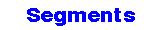
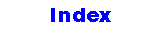
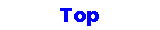
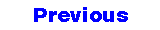
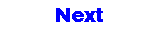
 |
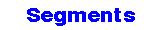 |
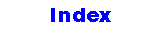 |
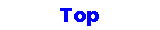 |
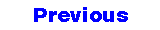 |
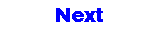
|
After installing these definitions, and
appropriate definitions for engines, tank cars, and cabooses, you can use
the following
for loop:
for (n = 0; n < car_count; ++n) {
// Display short name and capacity and terminate the line:
cout << train[n] -> short_name ( );
<< " "
<< train[n] -> capacity ( )
<< endl;
}
Using this for loop, the latest version of the analyze_train
program is as follows:
#includeconst double pi = 3.14159; // Box, cylinder, and railroad car definitions go here class box_car : public railroad_car, public box { public: box_car ( ) : box (10.5, 9.5, 40.0) { } virtual char* short_name ( ) {return "box";} virtual double capacity ( ) {return volume ( );} }; class tank_car : public railroad_car, public cylinder { public: tank_car ( ) : cylinder (3.5, 40.0) { } virtual char* short_name ( ) {return "tnk";} virtual double capacity ( ) {return volume ( );} }; // Engine and caboose definitions go here // Define railroad car pointer array: railroad_car *train[100]; // Declare enumeration constants, needed in switch statement: enum {eng_code, box_code, tnk_code, cab_code}; main ( ) { // Declare various integer variables: int n, car_count, type_code; // Read type number and create car class objects: for (car_count = 0; cin >> type_code; ++car_count) switch (type_code) { case eng_code: train[car_count] = new engine; break; case box_code: train[car_count] = new box_car; break; case tnk_code: train[car_count] = new tank_car; break; case cab_code: train[car_count] = new caboose; break; } // Display report: for (n = 0; n < car_count; ++n) // Display short name and capacity and terminate the line: cout << train[n] -> short_name ( ) << " " << train[n] -> capacity ( ) << endl; } --- Data --- 0 1 1 2 3 --- Result --- eng 0 box 3990 box 3990 tnk 1539.38 cab 0
Note that there is one small difference between this report and the one produced in Segment 509: zeros are displayed, rather than nothing, for the capacities of engines and cabooses.