Example (object to label: mouse):

Example (object to label: mouse):
|
Note: the polygon should closely follow the outline of the object. All the objects should be annotated individually. Do not group them with a single polygon. Do not label other objects than mouses.
Example of BAD LABELING: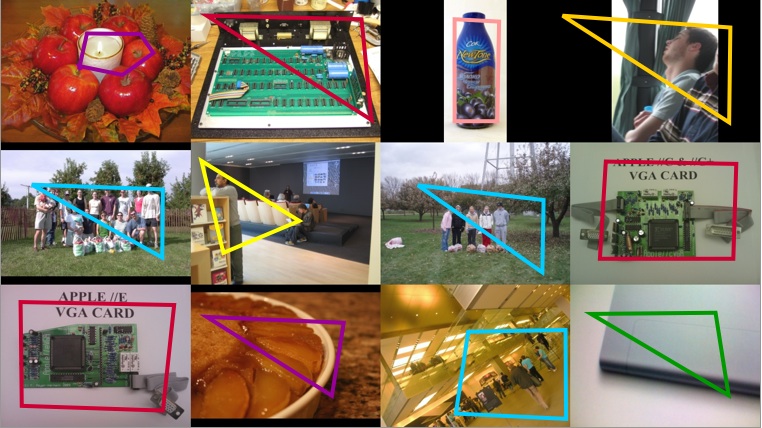
|
Note: the polygons do not follow the shape of the objects. There are many objects labeled, and not just mouses as requested.
|
The following steps describe how to label an object:
Some additional guidelines:
|