Using Eye-One Measurements With MonacoPROFILERby Eric ChanLast updated: November 8, 2009

Organic Rocks, Point Lobos State Reserve, December 2006
OverviewThe MeasureTool software (part of ProfileMaker Pro) and standalone X-Rite ColorPort software allow you to measure large profile targets (e.g., 1728-patch or 4096-patch targets) using spectrophotometers such as an Eye-One Pro, iO, or iSis. These measurements can then be used to build printer profiles in ProfileMaker Pro or in Eye-One Match as described in this article.These same measurements can also be used to build printer profiles using MonacoPROFILER. However, MonacoPROFILER can only import Lab measurements that are sorted in a specific sequence. Bill Atkinson has written a Mac-only application called Extract Monaco Lab.app which can convert the measurements exported from MeasureTool or ColorPort to the required sequence. I have written a Windows application (ConvertToMonacoLAB.exe) that accomplishes essentially the same task. This application will convert either 1728-patch or 4096-patch Lab measurements to the format required by MonacoPROFILER. I have also recently put up a Mac version that should work under both Leopard (10.5) and Snow Leopard (10.6). Note that you can also measure 1728-patch targets directly with MonacoPROFILER. There are several advantages to measuring targets in MeasureTool or ColorPort, however. First, you have the option of measuring other targets (such as Bill Atkinson's very nice 1728-patch and 4096-patch 16-bit targets, which are organized in a visually coherent and helpful manner), as opposed to MonacoPROFILER's built-in fixed target. Next, by measuring the data separately, you have the option of building different profiles (using different profile-making software) from the exact same measurement data. Bill Atkinson describes this process in his Profiles FAQ and Targets FAQ. And finally, the spectral data saved by MeasureTool can be used to optimize printer profiles for different viewing conditions (as opposed to the standard D50 lighting assumption).
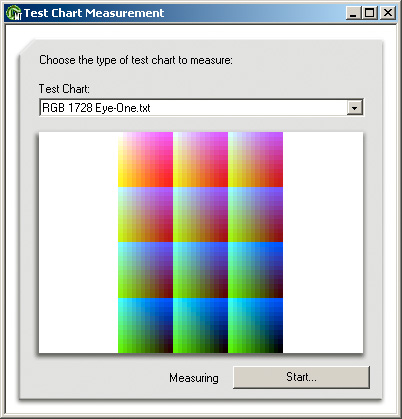
Bill Atkinson's RGB 1728-patch profile target
Downloads and InstructionsClick here to download the Mac version of ConvertToMonacoLAB.Click here to download the Windows version of ConvertToMonacoLAB. Simply unzip the package and follow the instructions in the README file. I have tested this program under Mac OS 10.5.8 and Windows XP SP2 using measurement data obtained by an Eye-One Pro (UV-cut) spectrophotometer.
|