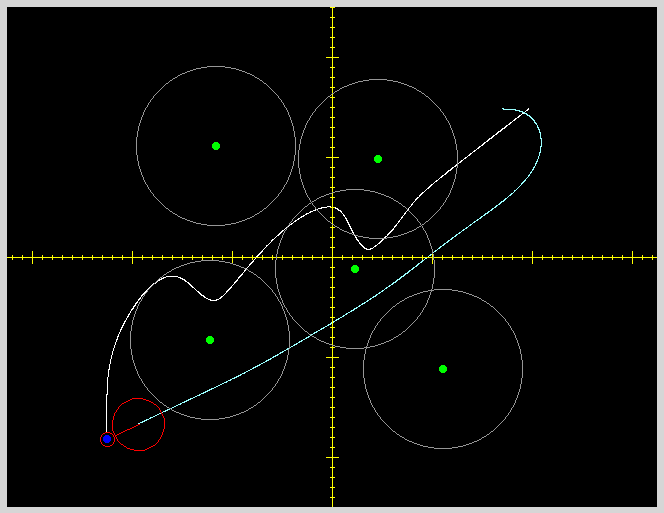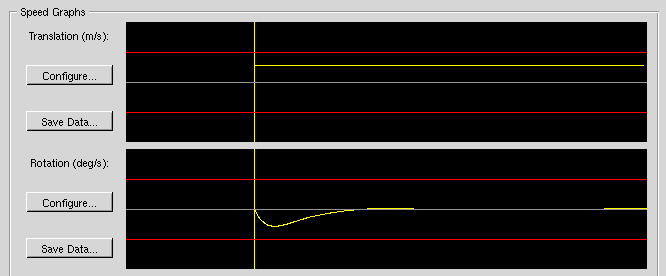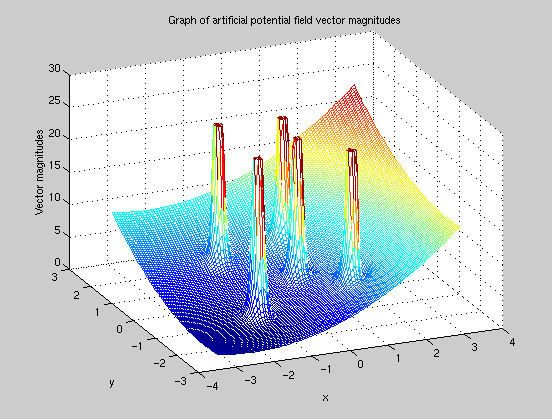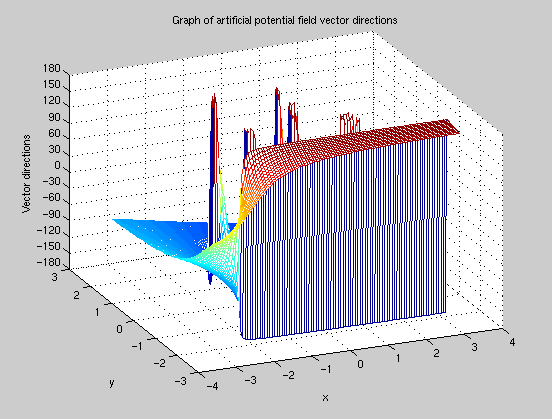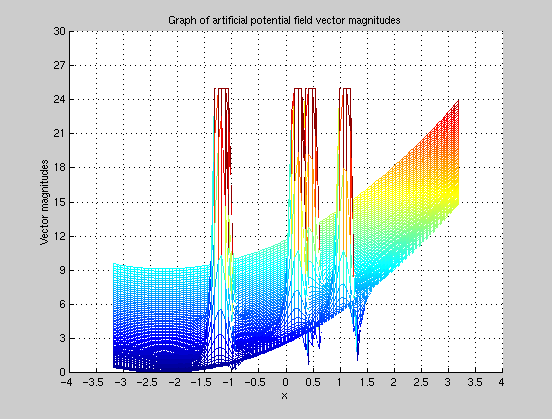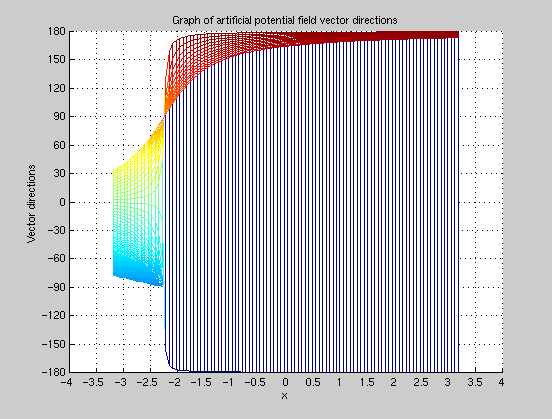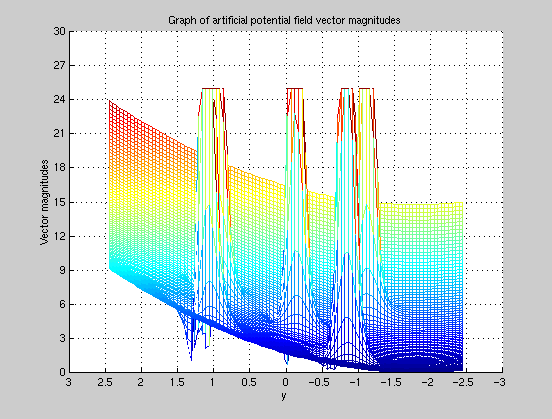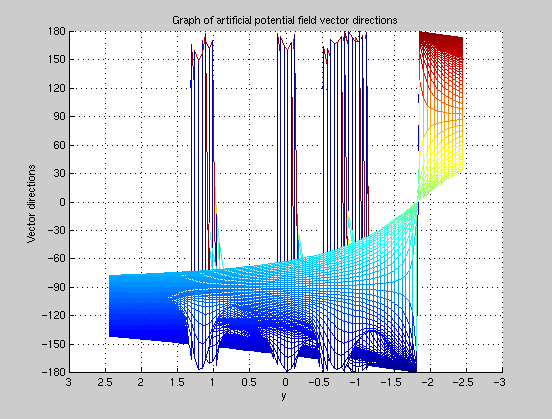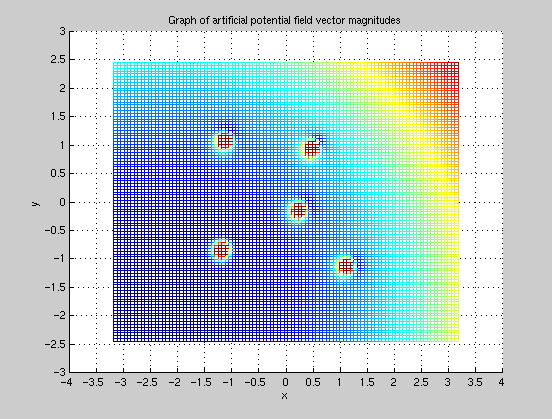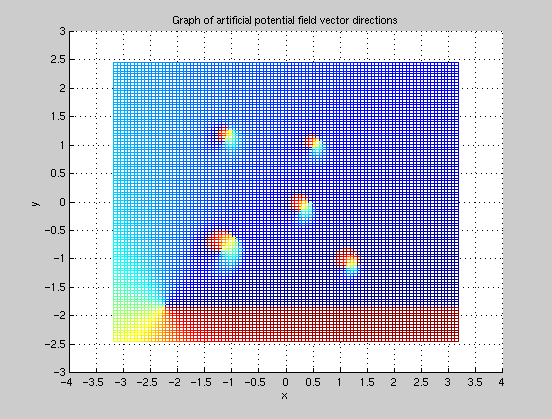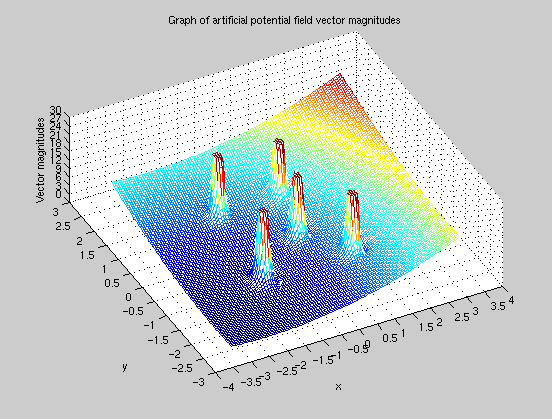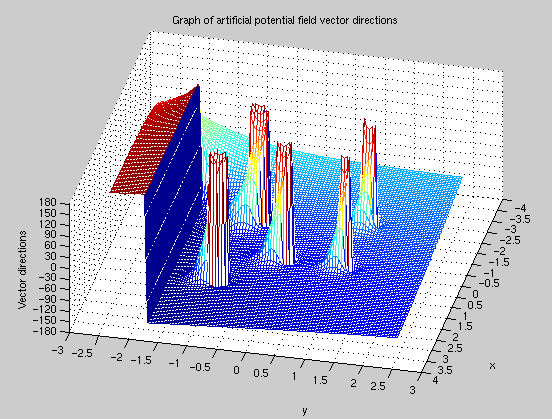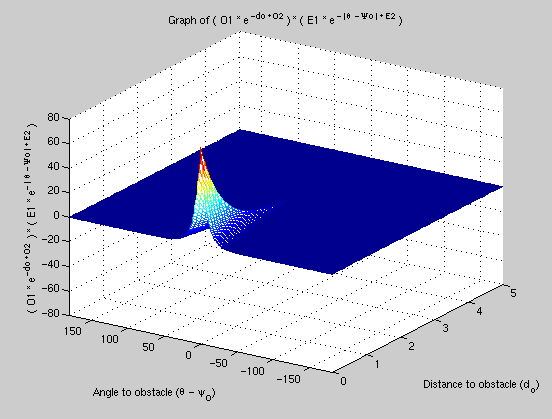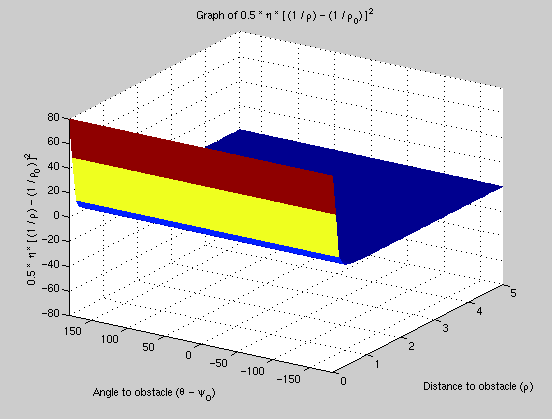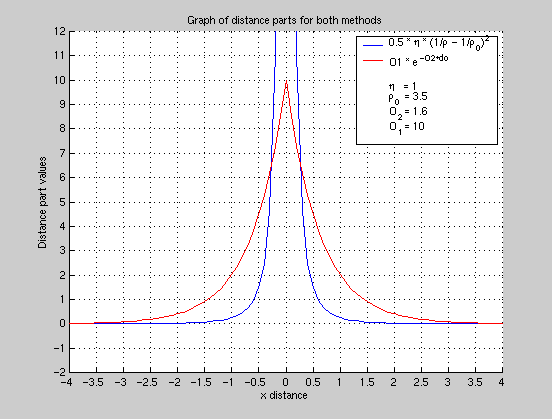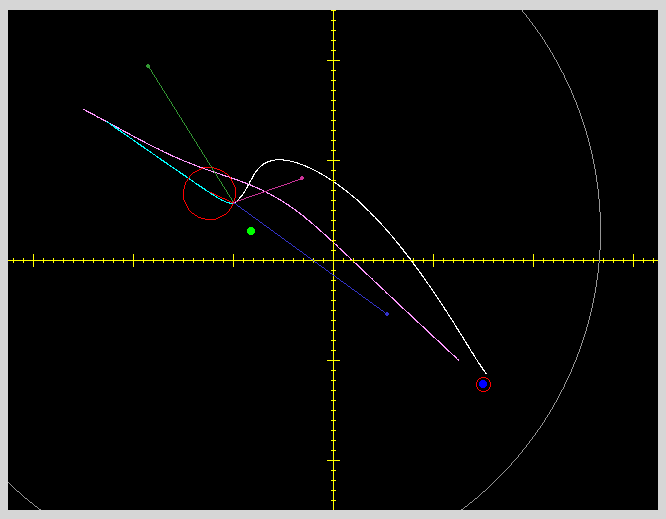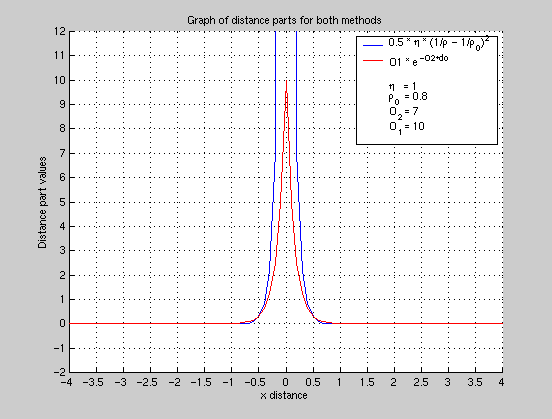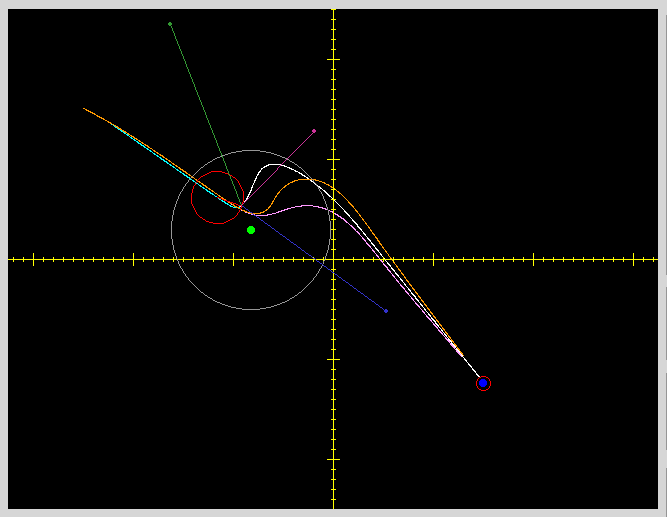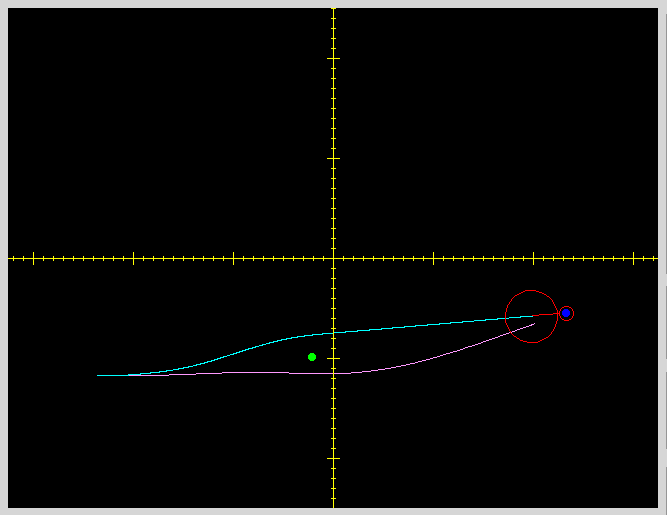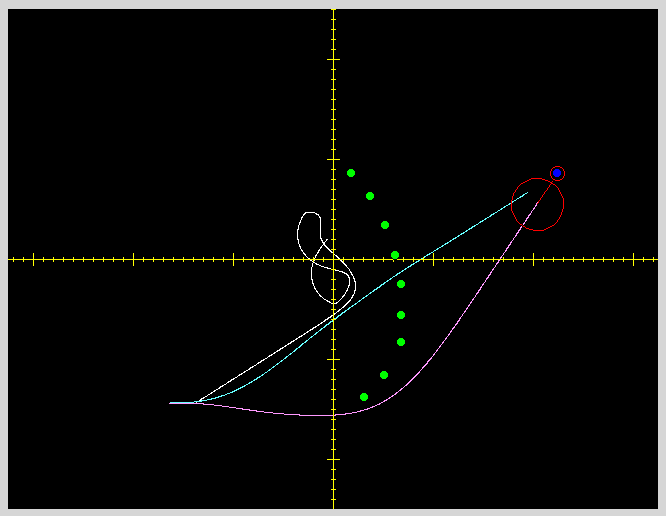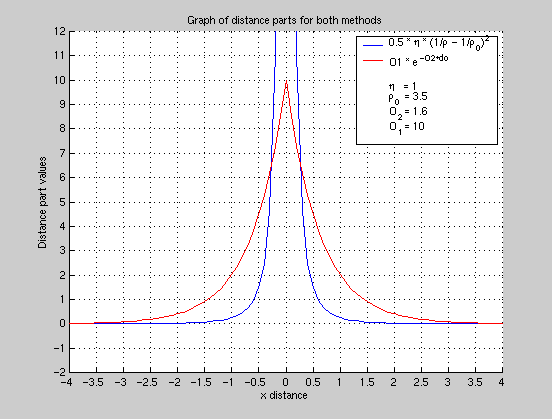
|
In the first experiment, I tried to adjust the distance part of the
potential field method to match with the distance part of the human model
(the emphasis is on the influence distance). I did not change the parameters
of the human model which were well-tuned for this experiment.
In the graph on the left side, the distance part of the human model
is plotted with red, and falls to zero around 3.5 meters. So, I used 3.5
meters as rho_0 (object influence distance) for the potential field method.
The resulting distance part of the potential field is plotted with blue
in the same graph.
The parameters for the human model were:
B = 3.25, K = 2.5, G1 = 3, G2 = 0.5, E1 = 8, E2 = 4, O1 = 10, O2 =
1.6
(E2 is lower than the usual value (7), to account for the "width" of
the obstacle, i.e. to get a collision-free run.)
And the following were the assignments for potential field method parameters:
k_p = 1, eta = 1, rho_0 = 3.5
The result of the simulation is given below: |
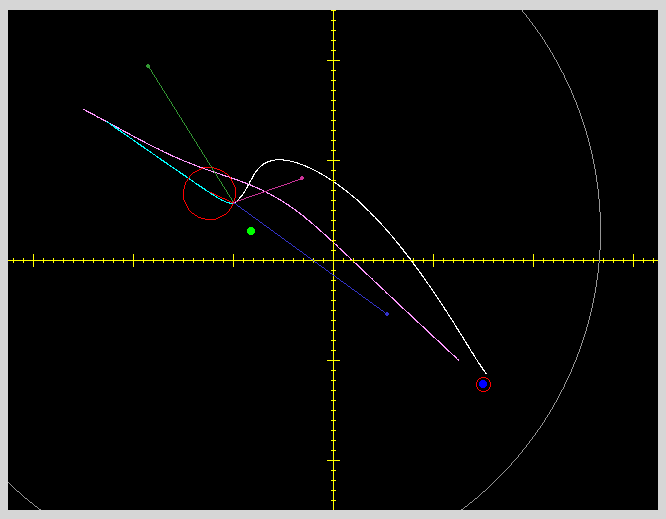
|
Room dimensions: 5 x 6.5 meters
Smaller tick mark period = 10 cm
Larger tick mark period = 100 cm
Green dot is an obstacle.
Blue dot is the target.
Agent starts in upper left corner with heading = -28 degrees (almost
facing the obstacle)
The common translation speed used for both methods is 0.5 m/s.
Magenta path is traversed with human model.
Cyan path is traversed with potential field method, and the agent will
continue with the white path under the control of potential field method.
The dark green vector shows the repulsive force of obstacle, the dark
blue vector shows the attractive force of the target, and the purple vector
is the resultant vector. The darkgray circle is the object influence region
for the potential field method.
As seen in the figure, the obstacle repulsive force has a large magnitude,
but a small lateral component (due to the nearly "head-on" approach to
the obstacle), so the agent should come close enough to the obstacle before
the repulsive force lateral component can steer the agent away. |
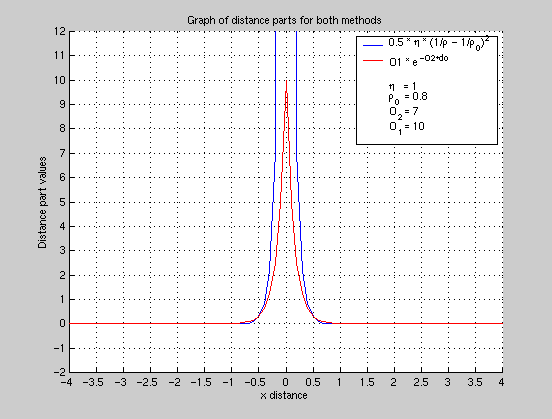
|
The second experiment is in fact aimed to give its fair share back
to the potential field method, and demonstrate the importance of tuning
both
parts of the obstacle component of the human model together (tuning
each part in isolation did not work very well in my experiments).
This time, I tried to adjust the distance part of the human model to
match with the distance part of the potential field method. The parameters
of the potential field method were the ones that I usually used in my simulation
experiments:
k_p = 1, eta = 1, rho_0 = 0.8
The graph on the left side shows the distance part of the potential
field method in blue. The influence distance is 0.8 meters. So I tried
to have a similar influence distance (as close as possible) for the human
model by playing with the O2 parameter (result is shown in red).
The parameters for the human model were:
B = 3.25, K = 2.5, G1 = 3, G2 = 0.5, E1 = 8, O1 = 10, O2 = 7
The result of the simulation is given below: |
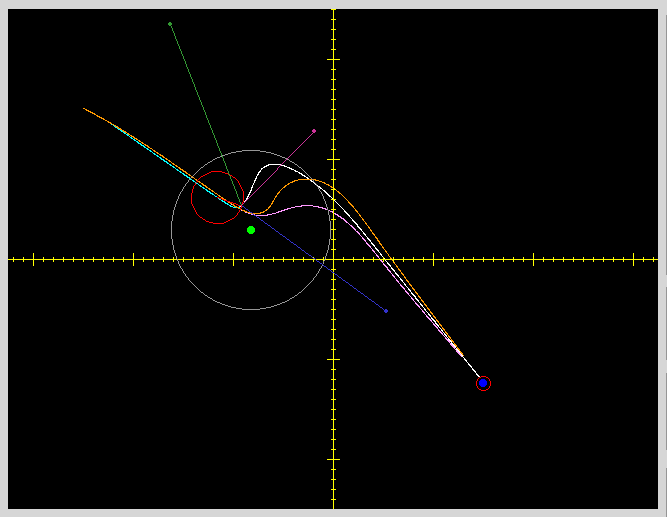
|
All the geometric settings are the same with the first example. And
again, the common translation speed used for both methods is 0.5 m/s.
Magenta path is traversed with human model ( E2 = 1 ).
Orange path is traversed with human model ( E2 = 0.5 ). (As we try
to correct the behavior, we are getting worse results, and the path starts
looking more like the path of potential field method. Similar sudden rotations
start to occur.)
Cyan path is traversed with potential field method, and the agent will
continue with the white path under the control of potential field method.
The dark green vector shows the repulsive force of obstacle, the dark
blue vector shows the attractive force of the target, and the purple vector
is the resultant vector. The darkgray circle is the object influence region
for the potential field method.
As seen in the figure, if the distance part is not tuned properly, trying
to correct the behavior of the human model by modifying parameters of the
direction part does not suffice. The influence distance is too small for
the human model in this example (and it is not collision-free if you take
the width of the agent into account), but potential field method is always
collision free (unless, of course, the influence region is set to 0 meters). |