
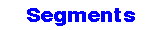
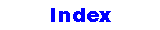
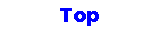
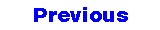
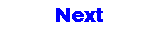
 |
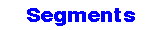 |
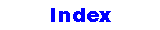 |
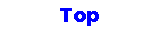 |
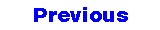 |
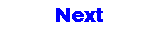
|
The i specification is for integers. Note that xs are
included in the sample printf statements to clarify the placement of
padding characters.
If you happen to want an integer printed in octal notation, use the
o specification instead of i. If you want hexadecimal, use
the x specification instead of i.
Display short or integer or long:
printf ("x %i x\n", 816); printf ("x %i x\n", -816);
--- Result ---
x 816 x
x -816 x
Display with spaces, if necessary, to fill a six-character field:
printf ("x %6i x\n", 816); printf ("x %6i x\n", -816);
--- Result ---
x 816 x
x -816 x
Display with spaces, if necessary, to fill a six-character field; if more than six characters are involved, display them all anyway:
printf ("x %6i x\n", 8160000); printf ("x %6i x\n", -8160000);
--- Result ---
x 8160000 x
x -8160000 x
Display with spaces on the right, if necessary:
printf ("x %-6i x\n", 816); printf ("x %-6i x\n", -816);
--- Result ---
x 816 x
x -816 x
Always include sign:
printf ("x %+6i x\n", 816); printf ("x %+6i x\n", -816);
--- Result ---
x +816 x
x -816 x
Always include sign and pad on the right:
printf ("x %+-6i x\n", 816); printf ("x %+-6i x\n", -816);
--- Result ---
x +816 x
x -816 x