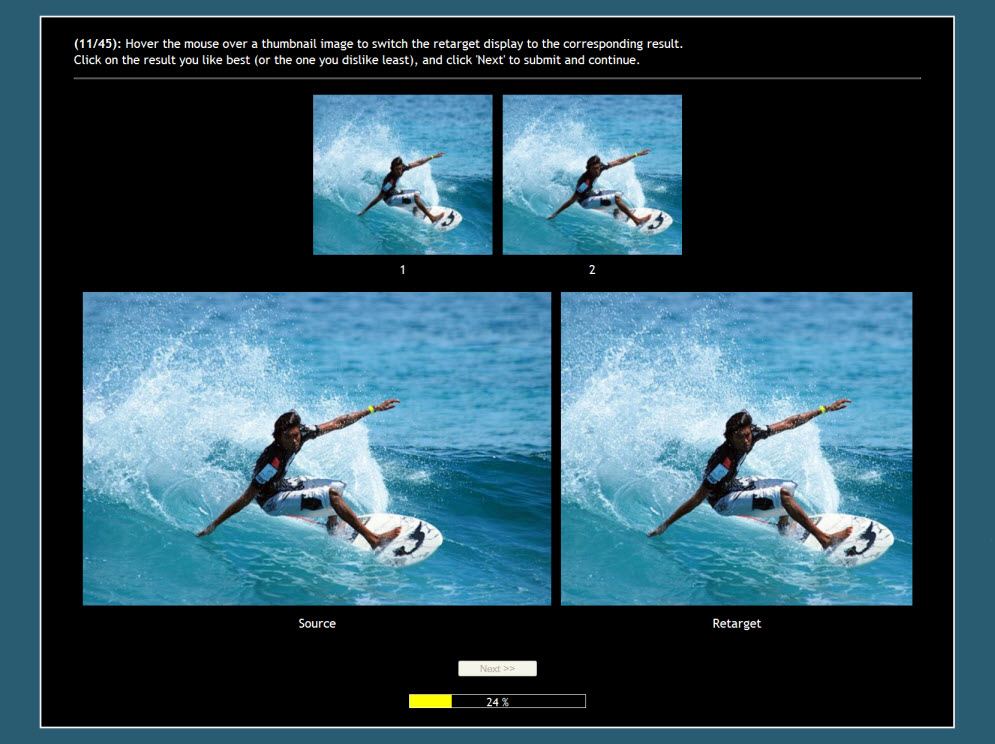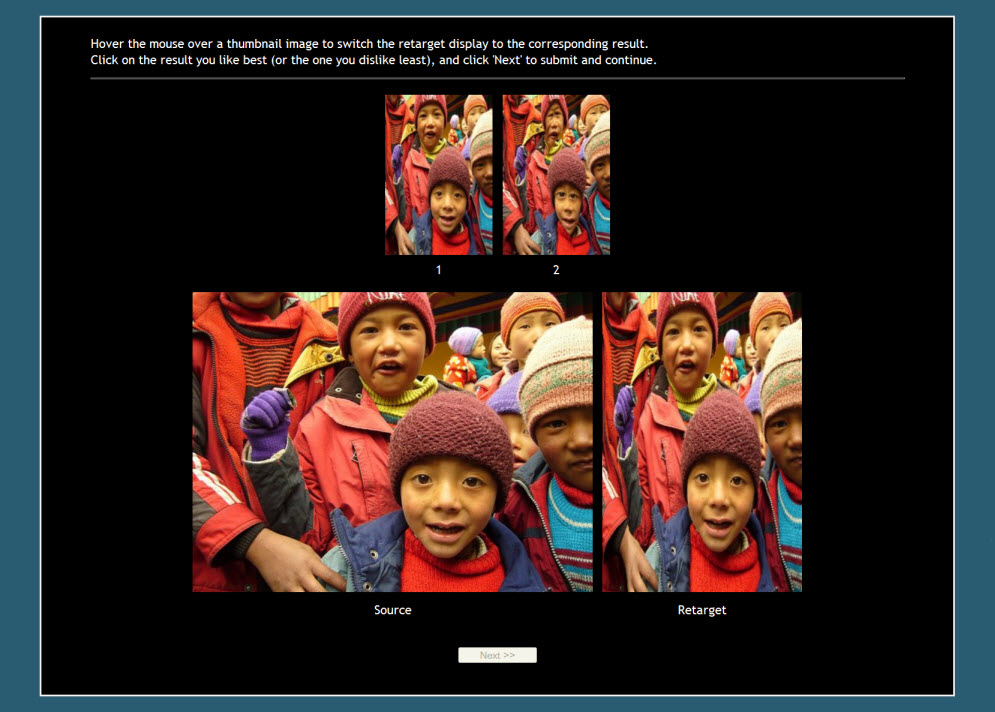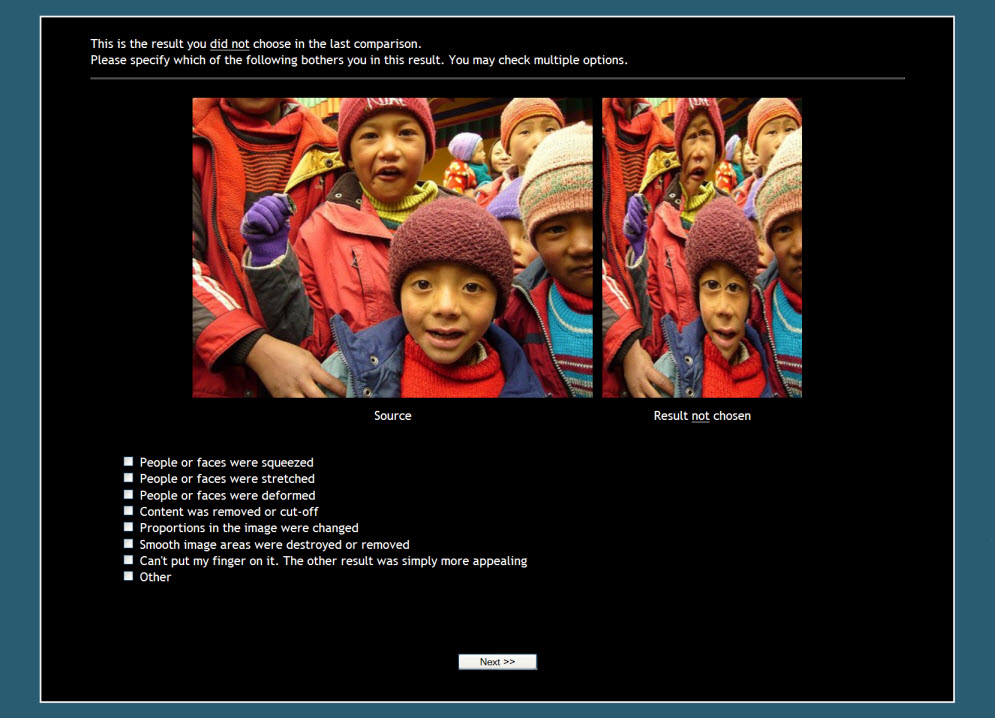User Study Design
The layout of the experiment was as follows: the participants were shown, at the top of
the screen, small side-by-side results of the two retargeting algorithms being compared. The
participant was then able to compare each result with the original image by hovering the mouse over
any of them. This would toggle a view shown right next to the original image at the bottom of the
screen in higher resolution. Using the interface the viewer could swap comparisons very quickly, as
many times as he/she wanted. The preferred result was chosen simply by clicking one of the two small
images at the top, and then the Next button. It was only possible to advance forward in the
experiment. There was no time limit, and the participants finished the complete test in about 20
minutes (more detailed statistics are available here). A quick explanation of the image retargeting problem, along with instructions to perform the
test, were provided in the initial screen. Then each participant was walked through a couple of
examples prior to beginning the test, to make sure he/she understood the task and the procedure.
Both source and retargeted images were scaled to comfortably fit an assumed 1024x768 display.
User comments about the study are summarized here.
Screen shots
 |
 |
|
Start page (Demo) |
Comparison page (Demo) |
Question page (Demo) |
Trial1 |
Trial2 |
Trial3 |