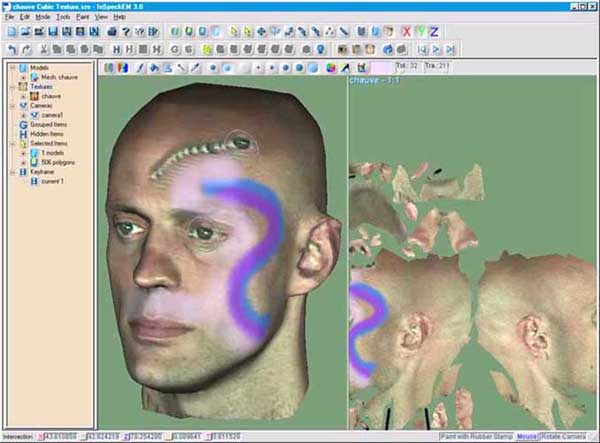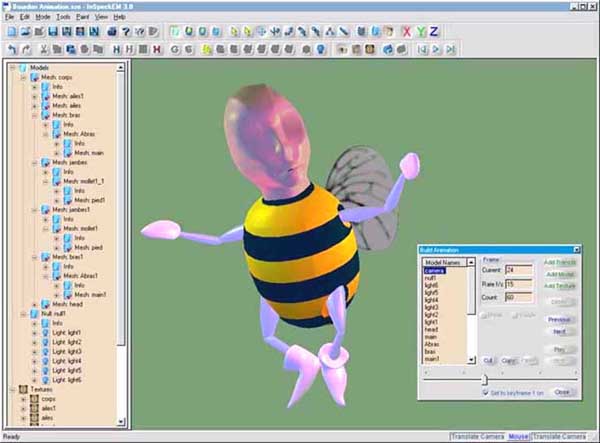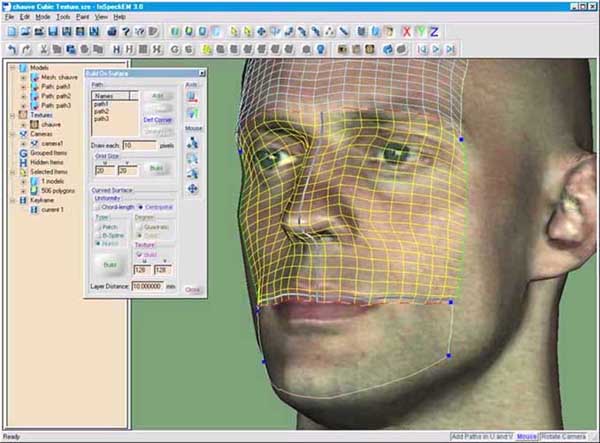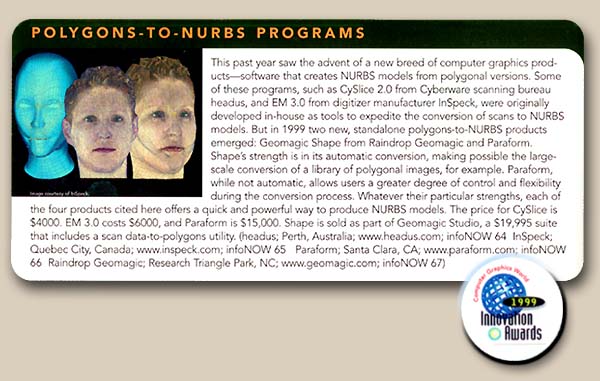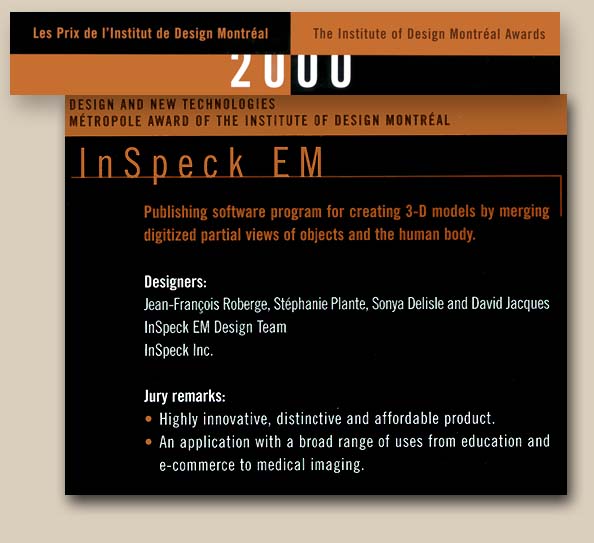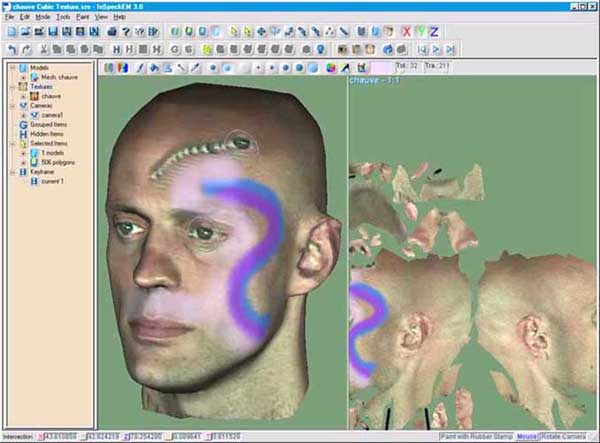
A result of painting in 3D on the surface of a merged model. The rubber stamp
was used to copy the right eye on the front and the brush was used to draw a transparent
pink, opaque purple and blue. The interface images are a courtesy of InSpeck inc, Quebec.
|
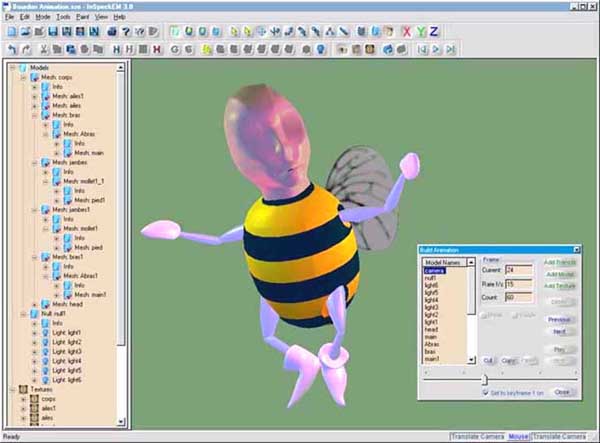
A plug-ins function used to build an animation with keyframe methods. The bee is
constructed using a hierarchy of nodes (nulls) with different transformations applied on
it. The interface images are a courtesy of InSpeck
inc, Quebec.
|
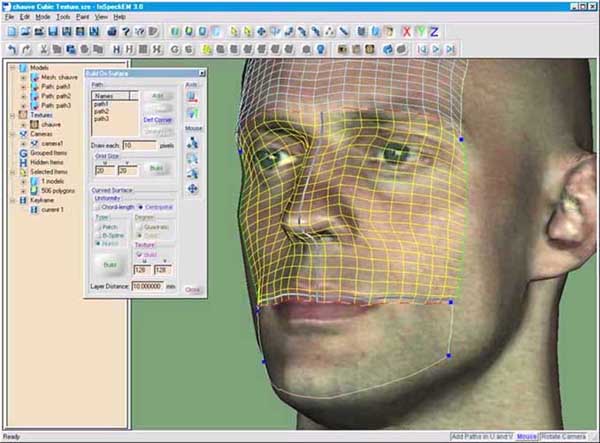
A plug-ins
function to build a B-Spline and NURBS (surface curves) on the surface of a
polygonal Mesh model. Draw a path, define four corners and build a grid.
After correcting 3D points in the grid, build surface curves that will follow the grid
aspects. The interface images are a courtesy of InSpeck inc, Quebec.
|
 his software
won an Innovative Award in the Computer Graphics World
magazine. You can see this in the CGW's Innovation awards of
January 2000 in the article POLYGONS - TO - NURBS PROGRAMS (EM 3.0). his software
won an Innovative Award in the Computer Graphics World
magazine. You can see this in the CGW's Innovation awards of
January 2000 in the article POLYGONS - TO - NURBS PROGRAMS (EM 3.0).
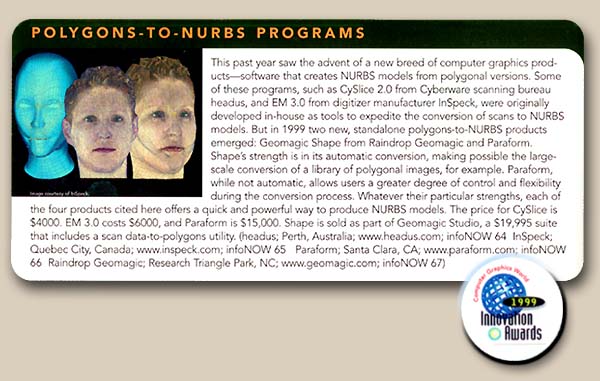
 his software
also won an Innovative Award at The Institute of Design Montréal
Awards 2000. his software
also won an Innovative Award at The Institute of Design Montréal
Awards 2000.
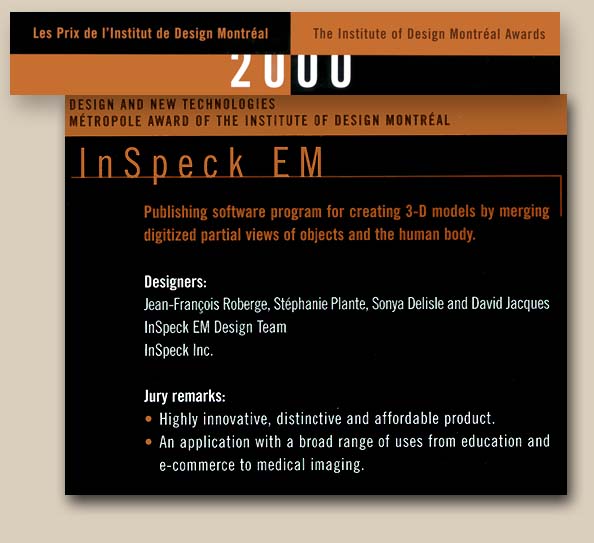 |
 lements
developed by ALGOSOFT: lements
developed by ALGOSOFT: |
 |
Started from scratch we
design everything, except a part of
the mathematics of NURBS, a part of the merge of 3D models, the MAYA converter (filter) and a
part of the registration |
|
 |
3D camera interface (display, translation, rotation, zoom,
hierarchy, distance computation, adding items, scaling and selection) |
|
 |
Selection modes for models, polygons, vertices and reference
points |
|
 |
Tools to paint on 3D models or directly to the 2D texture images,
color and transparency |
|
 |
Edit functions to convert, select, group, hide, undo/redo,
separate, duplicate and clean up models, polygons, vertices and reference points |
|
 |
Classes to manage bulging buttons and toolbars to give a
neat look to the interface |
|
 |
Structured program to work with Plug-Ins,
small programs having .dll extension and loaded in memory when the application needed it. |
|
 |
Classes in C++ to manage a scene containing cameras (perspective
and parallel projection), 3D models, texture images, hierarchy (transformations),
groups... |
|
 |
Methods to interface with the OpenGL library |
|
 |
Read and write 3D models files .OBJ (Wavefront), .WRL (VRML 2.0),
.HRC (Softimage), .DXF (Autocad) and .3DS (3D Studio) |
|
 |
Read and write 2D images files .BMP (Windows), .PIC (Softimage)
and .TGA (Targa) |
|
 |
Tool (Plug-Ins function) to make the
registration of 3D models resulting from a 3D scanner, the function places all the
separated pieces together to allow the merge of them and obtain a single 3D objet |
|
 |
Tools (Plug-Ins functions) to make the
merge of shapes to obtain a single 3D object |
|
 |
Tool (Plug-Ins function) to
simplify the
polygonal 3D models and make them lighter |
|
 |
Tools (Plug-Ins functions) to
merge texture images (from original 3D shapes) and therefore obtain a single 2D image |
|
 |
Tool (Plug-Ins function) to construct a
new 3D model (Mesh, Patch, B-Spline and NURBS) on the surface of an other, the shape and
texture were rebuilt with the pattern model |
|
 |
Tool (Plug-Ins function) to modify the
morphology of 3D models using a pattern model |
|
 |
Tool (Plug-Ins function) to animate 3D
models with keyframes, edit functions, clipboard functions and adding keyframe for
transformation, shape (3D morphing) and texture (2D morphing) |
|
 |
Tool (Plug-Ins function) to create the
animation of a bee and use it to build a screen saver, the bee had the face of
a person
previously scanned and morphed |
|
 |
Tool (Plug-Ins function) to render a
scene using a raytracing algorithm (refraction, shadow and reflection) and create
animation sequences |
|
![]()
![]()
![]() his project was done between June 1997 and
January 2001. This project was developed and compiled with Microsoft Visual
Studio using MFC in C++. The
software run under Windows 95, Windows 98 and
Windows NT and use OpenGL to draw in
3D.
his project was done between June 1997 and
January 2001. This project was developed and compiled with Microsoft Visual
Studio using MFC in C++. The
software run under Windows 95, Windows 98 and
Windows NT and use OpenGL to draw in
3D. ![]() ou can load Patch 3D models from a 3D
scanner and place them (registration) to obtain a merge of 3D models. You can paint
in 2D or 3D with a bucket, brush and rubber stamp, and you can pick a color, modify the
colors and brilliance of texture images, and finally use transparency to paint with
the brush. You can build an animation using hierarchic links and keyframe
methods. You can create NURBS and B-Spline surface curves on the surface of a merged
model. And much much more !
ou can load Patch 3D models from a 3D
scanner and place them (registration) to obtain a merge of 3D models. You can paint
in 2D or 3D with a bucket, brush and rubber stamp, and you can pick a color, modify the
colors and brilliance of texture images, and finally use transparency to paint with
the brush. You can build an animation using hierarchic links and keyframe
methods. You can create NURBS and B-Spline surface curves on the surface of a merged
model. And much much more !